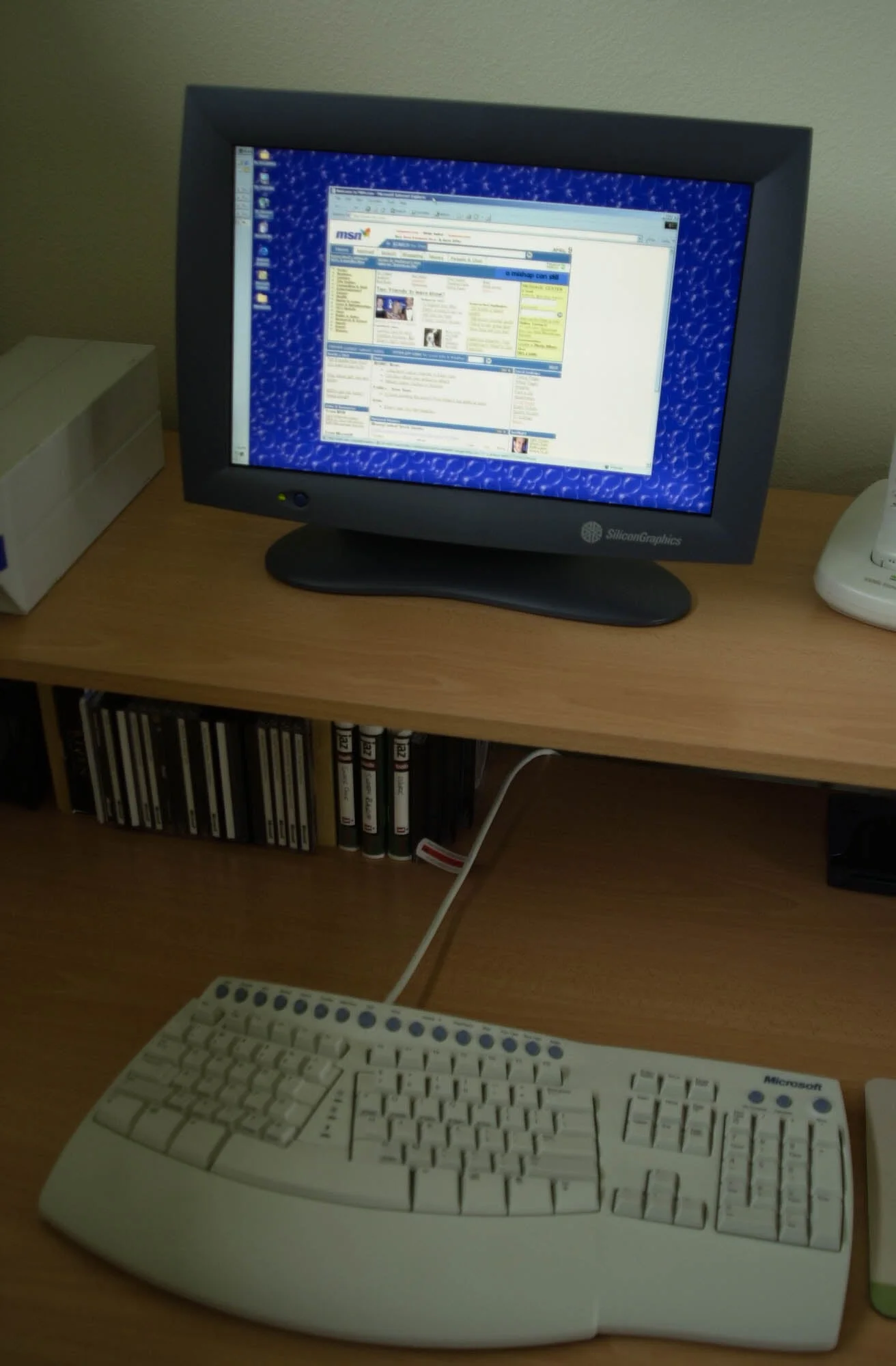Last week I got a call from someone from “Albion PC Care” claiming that they are calling on behalf of Microsoft and had a report that my PC was running slowly. They were here to help! Thank God.
But my PC isn’t running slowly. And which PC? I’ve got two servers, two laptops and a PC. Which one is having trouble? The tech guy thought they all had problems and he was ready to jump right in and fix everything.
Here are some facts from someone who works for Microsoft: Even if your computer was on fire, we couldn’t call you. We have no connection between your computer and your name, address or phone number. Even if you registered with Microsoft when you bought your PC and first activated Windows. The best we could do is send a notification to your computer, but never your phone.
If you’re having PC trouble, perhaps Albion can help you. But make no mistake: your PC didn’t call Albion. What you’re experiencing is a telemarketing call with a clever introduction to make you think it’s an official call from Microsoft about your computer. I think it’s underhanded, because it preys on people who don’t know a lot about how their computer works (which is most of us).
If your computer is running slowly, here are some things you can look out for:
- Remove any browser toolbars you installed into Internet Explorer (or whatever browser you’re using). Browser toolbars are designed to send your browsing data to the company that made them, so that company can better serve you advertisements. Really, you don’t need them, and too many of them slow down your browser.
- Remove all but one antivirus software product. More than one of these will slow your computer to a crawl. One is all the protection you need. You don’t have to pay for decent antivirus: Microsoft Security Essentials is all I ever use and it’s free.
- Only install software you trust. Any program you install has the potential to slow down your computer. Writing really good software isn’t easy and there’s lots of stuff out there that can slow things down or flat out break some subtle features. If you’re not sure, use System Restore to create a restore point first. Then, if something goes wrong you can restore back to the restore point.